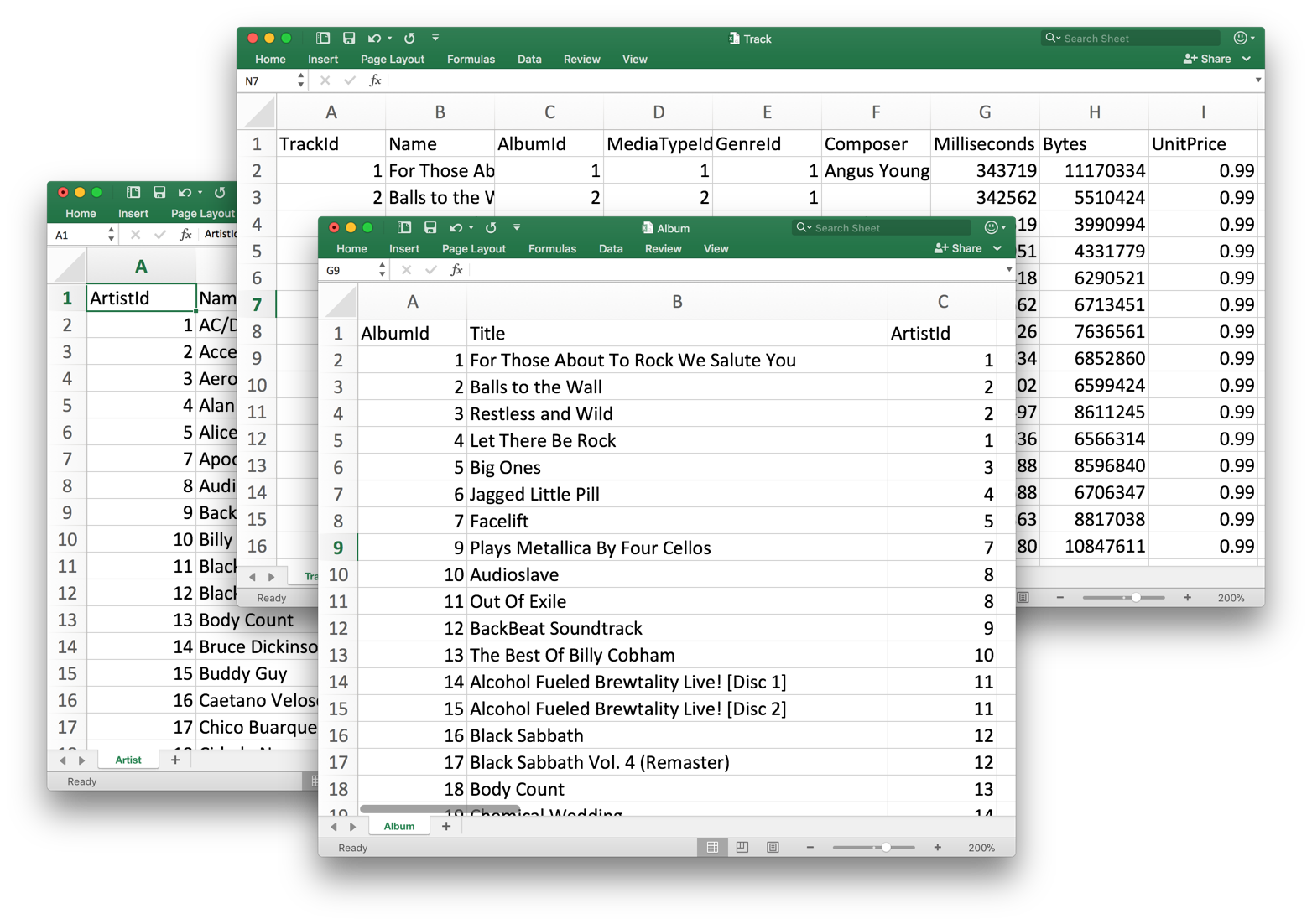MS Excel is well known as a handy easy-to-use spreadsheet program that is ideal solution for visualization of small and medium data. Also, it has powerful capabilities of calculations over the data. For example, one of Excel’s key strengths lies in its capacity to scale both vertically and horizontally. Once a formula is accurately set, MS Excel can perform calculations repeatedly, accommodating any number of data points. However, as the volume of data grows, MS Excel capacity may be not enough to store and manage the data efficiently.
When thinking about upgrading MS Excel to more powerful and reliable data warehouse PostgreSQL may be a perfect choice since this freeware open-source database management system provides all necessary capabilities to become strong backend for the corporate scale database: asynchronous commit, sophisticated options of replication, different indexing models, efficient client-server architecture, support for transactional workflows and multi-level security.
Importing Excel data into PostgreSQL can be done using various methods, ranging from simple to complex, depending on the nature and format of the data. This article aims to provide a comprehensive guide on Excel to PostgreSQL conversion, highlighting the necessary steps for a smooth and successful process.
How to Convert Excel to PostgreSQL
There are multiple approaches to migrate data from Excel to PostgreSQL. This article will provide an overview of three the most popular methods.
Method #1: Integrating Excel to PostgreSQL using ODBC Drivers. This method is based on MS Excel capability to integrate with ODBC data source.
- Install PostgreSQL ODBC Drivers. Download and install the PostgreSQL ODBC 64-bit driver on the machine where the Secure Agent is installed.
- Configure PostgreSQL ODBC Driver in Excel. In Excel, click on Data and then select “From Other Sources” > “From ODBC” under the Get Data dropdown. Choose your data source name (DSN) in the “From ODBC” dialog. Configure the connection settings and credentials.
- Load Data in Excel. Select the desired table from the pop-up box and click on Load. The table’s data will be displayed in Excel, allowing further interaction.
Method #2: Integrating Excel to PostgreSQL via CSV Files.This method is based on capability of MS Excel and PostgreSQL to work with comma separate values format.
- Excel File Conversion. Open the Excel file and save it as a CSV file by selecting “Save As” and choosing the “CSV (*.csv)” format. No need to change the file name; it will be automatically converted.
- CSV File Connection. In Excel, right-click on Database Connection and select Create > Connection. Choose the CSV option and browse to the folder where the CSV file is saved. The connection will load all CSV files in that folder as tables with columns.
- Data Import. Query the data using SQL syntax and import it into your PostgreSQL table. Right-click on the desired table, select Export Data, and follow the prompts to configure the import options. Start the import process, and the data will be available in your PostgreSQL table.
Method #3: Use special Excel to PostgreSQL Converters.This approach is based on using special software that can entirely automate process of Excel to PostgreSQL conversion. Those tools must provide the following basic capabilities to guarantee smooth and safe conversion from Excel to PostgreSQL:
- support for appropriate version of MS Excel and PostgreSQL
- convert entire workbook or individual worksheets
- merge MS Excel data into an existing PostgreSQL database
- recognize numeric, date and string data and migrate it properly
One of Excel to PostgreSQL conversion tools having all these features is offered by Intelligent Converters, software company focused on database migration and synchronization for years.